Global EQ
Using Global EQ
NOTE
Global EQ is never heard from Send, Digital, or USB outputs.
Helix, Rack, LT
The Helix, Rack, and LT device’s Global EQ has three fully parametric bands plus variable low and high cut filters and is used for compensating for the wide disparity in acoustic environments on tour or when traveling from studio to studio. Global EQ is applied to all setlists and presets and can be heard from the 1/4" outputs, XLR outputs, or both.
When Global EQ is active, the Home screen shows the Global EQ icon to the left of the snapshots icon:
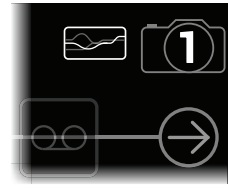
- Press MENU to open the Menu.
- Press Knob 5 (Global EQ).
The Global EQ screen appears:
- Press BYPASS to turn Global EQ on and off.
SHORTCUT
From the Home screen, press and hold BYPASS to turn Global EQ on and off without navigating to the Global EQ page.
TIP
Press PAGE > to view page 3 of parameters and turn Knob 1 (Apply EQ) to apply the Global EQ to only the 1/4" outputs, only the XLR outputs, or both.
HX Stomp, HX Stomp XL
The Global EQ built into HX Stomp and HX Stomp XL has three fully parametric bands plus variable low and high cut filters, and is used for compensating for the wide disparity in acoustic environments on tour or when traveling from studio to studio. Global EQ is applied to all presets.
- Press < PAGE and PAGE > together to open the Menu
- Press Knob 3 (Global EQ).
The Global EQ screen appears:
- Press the Upper Knob to turn Global EQ on and off.
- Turn the Upper Knob to select the desired EQ band—Low Cut, Low, Mid, High, or High Cut.
- Turn Knobs 1-3 to adjust the selected EQ band.
Resetting Global EQ
Resetting the Global EQ returns its settings to factory default (flat).
Helix, Rack, LT
- From the Global EQ screen, press ACTION.
- Press Knob 1 (Reset Global EQ).
The following dialog appears:
- Press Knob 6 (OK).
HX Stomp, HX Stomp XL
Resetting the Global EQ returns its settings to factory default (flat).
- From the Global EQ screen, press ACTION.
- Press Knob 1 (Reset EQ).
The following dialog appears:
- Press Knob 3 (OK).